Key Takeaways:
- As you embark on your own migration journey, there are some key big-picture questions to consider around the best approach to take for your business.
- In reviewing best practices for your AWS cloud migration, it’s crucial to define your business case first, and work from there.
- Migrating to AWS can unlock incredible value for your business, but it requires careful planning, risk management, and the right technical and organizational strategies.
With today’s complex IT environments, you need seamless access to data across every platform – whether it’s in the cloud, on-premises, or hybrid. As more organizations move their operations and data to the cloud, they encounter a wide range of challenges and opportunities along the way.
If you’ve ever felt overwhelmed by the complexity of cloud migration to platforms, you’re not alone. Without the right strategy, you risk issues like delays, increased costs, and disruptions to your most critical systems. But when done right, migration unlocks new valuable possibilities for your business.
Let’s explore some key best practices for your cloud migration to help you avoid common pitfalls and ensure a smooth data integration across on-premises systems and cloud platforms, with a specific focus on Amazon Web Services (AWS). Then, you’ll have a roadmap for success and the confidence to move your data securely and efficiently to the cloud.

Cloud Migration Today: Choosing the Best Approach
In the past decade, cloud migration has evolved significantly.
Companies once relied heavily on on-premises ETL and data lakes, but today, there’s a shift towards cloud-native data environments. Technologies like Snowflake and Databricks are playing a crucial role in modernizing cloud infrastructures, while generative AI (artificial intelligence) is driving even more demand for cloud modernization.
As you embark on your own migration journey, there are some key big-picture questions to consider around the best approach to take for your business, like: Is it best to re-platform your systems? Or is a rewrite the best route? Should you consider data augmentation?
Some companies may choose to re-platform their applications, while others may opt to rewrite legacy systems that are no longer maintainable. Augmentation allows you to leverage existing data from legacy applications to offer new, cloud-native services to your customers – like real-time fraud detection – potentially at a lower cost.
Ultimately, each approach comes with its own set of risks and benefits. Whichever route you take, it’s important to keep cloud migration best practices in mind. Next, we’ll explore some of those top “do’s and don’ts” to guide your strategy.
Do’s and Don’ts: Best Practices for Your AWS Cloud Migration
DO start by defining the business use case
Migration just for the sake of migration is a waste of your valuable time and resources. It’s crucial to define your business case first, and work from there to establish the best migration approach for your organization.
Does that mean a rewrite? Replatforming? Data augmentation? This will be determined by your business need – whether that includes increasing revenue, reducing risk, boosting customer engagement, and beyond.
DO ensure that your projects are tightly scoped
Scope creep is the death of every project. When embarking on your AWS migration, it’s essential to keep your projects tightly scoped, especially in the early stages.
Too many companies fall into the trap of trying to do too much at once, which leads to budget overruns and delayed timelines. Keep a laser focus on what matters most: fulfilling the business objectives that drove the migration.
DO implement portable data management practices
Your data management and integration practices need to be designed with the future in mind.
An adaptable infrastructure has never been more important, especially with the emergence of AI and other new technologies. So, be sure to focus on creating a flexible, portable data foundation that can evolve alongside your business and keep you ahead of the competition.
DON’T underestimate cultural complexities
Cloud migration presents not just a shift technologically – but culturally, too. Cultural resistance, particularly when dealing with legacy systems, can pose significant hurdles.
Teams responsible for managing legacy applications may be resistant to change, and territorial behavior can become an obstacle. Successful migration requires not only technical expertise but also strong leadership to navigate these organizational dynamics.
DON’T underestimate risk
Migrating mission-critical applications, like those running on mainframes, carries significant risk. Be sure to carefully assess your options – whether it’s re-platforming, rewriting, or augmenting systems – to minimize disruptions.
For example, if you have a mainframe application that’s been running smoothly for decades, rewriting it entirely may introduce unnecessary complexity and risk. Re-platforming in an emulation environment might be a safer option.
Read the eBook
5 Tips to Modernize Data Integration for the Cloud
Read this eBook to learn the best practices for modernizing data integration for the cloud, helping you to ensure project workloads, budgets, and timelines are within your target goals.
Sky New Zealand: A Real-World AWS Migration Success Story
What can success look like when you design your cloud migration strategy with these best practices in mind? Here’s one real-world success story from Sky New Zealand.
The business case:
The broadcasting company had an existing on-prem data management stack, with data pipelines operating on delays of up to 10 hours. Their goal was to migrate this stack to a cloud-native environment, to give their sales team the agility they needed to quickly react to their clients’ viewing habits with relevant product recommendations based on their viewing habits.
The solution:
Sky selected Precisely Connect with Change Data Capture (CDC) to transfer its legacy data to Snowflake and stage their data in AWS’s Amazon Simple Storage Service (S3). After migrating to AWS, they were able to transition from delayed data insights to near real-time data streaming.
This transformation allowed the company’s sales team to access up-to-the-minute data on subscriber behavior, enabling them to offer personalized alerts and recommendations in real time – improving customer engagement and opening the door to new business opportunities.
By focusing on real-time data processing, the company was able to meet its business objectives while leveraging the full capabilities of Precisely and AWS.
Pick the Right Partner for the Job
Choosing the right partner can make or break the success of your cloud migration. They need to bring the expertise and resources required to make the process seamless.
At Precisely, the value of our technology is fully realized when combined with partners like AWS, who can amplify our capabilities and help deliver real business results. Rather than focusing on simply moving data, we help you unlock its true value, offering integrated solutions that can scale with your business.
The partnership between Precisely and AWS showcases how powerful collaboration can be. For example, when working on mainframe modernization and data augmentation, AWS provides the necessary infrastructure and hyperscaler capabilities while Precisely delivers specialized integration services. By combining these resources, you get faster implementation, smarter use of your data, and more.
Streamline Your Migration and Unlock New Opportunities
Cloud migration to AWS can unlock incredible value for your business, but it requires careful planning, risk management, and the right technical and organizational strategies.
Remember to guide your migration with the best practices we’ve discussed here: start with a clear business case, maintain tight project scopes, and ensure your data management practices are portable and future-proof. And avoid underestimating the risks and cultural challenges that come with migration, especially when dealing with legacy systems.
By learning from real-world success stories and partnering with experienced cloud experts, you can set your business up for long-term success in the cloud. Take a phased approach, focus on what matters most to your business, and ensure your AWS environment is ready for future growth and innovation.
Ready to migrate to the cloud? Read our eBook 5 Tips to Modernize Data Integration for the Cloud and start planning today.