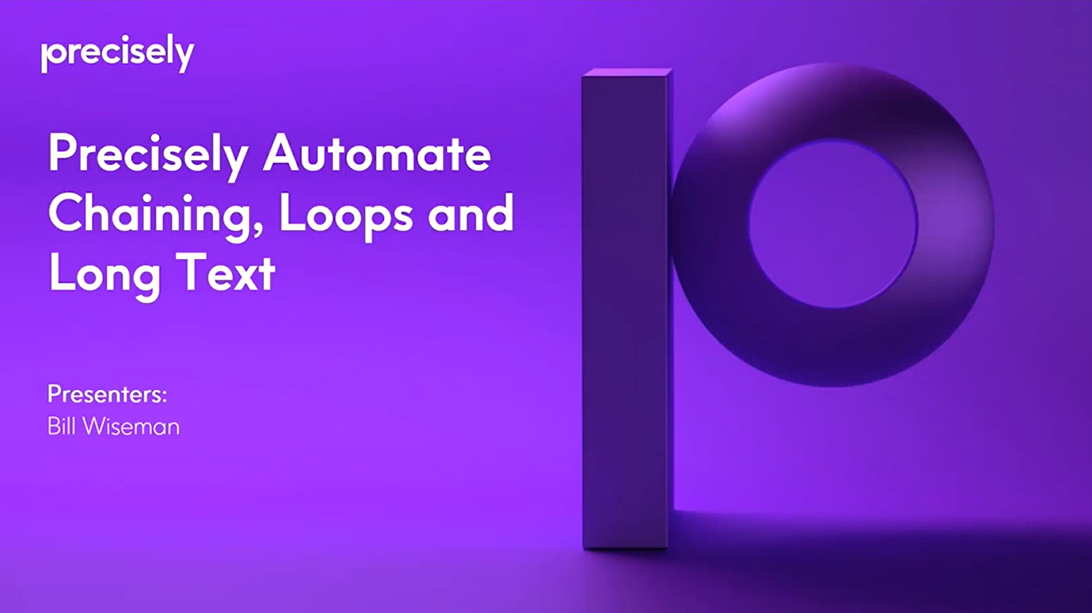Webinar
Chaining, Looping, and Long Text for Script Development and Automation
Script development in Automate Studio just got easier! Join us for an exclusive Automate Studio training session on May 21 to get the latest tips and tricks.
You’ve already seen the value Studio scripts can bring to SAP data upload/download processes. Now, get ready for even more value when you accentuate your scripts with business process automation.
You’ll learn how to record looping transactions, chain scripts together for automation, and add long text in a variety of methods. When you learn to leverage these techniques, you gain greater efficiency, control, and confidence in your automation initiatives – all while minimizing your dependency on technical resources.
During this session, Bill Wiseman from Precisely shares the top tips and tricks you need to know for success, including how to:
- set up Excel templates for mass uploads and updates to SAP, and to automate transactions like plant extensions
- add long text to SAP transactions in a variety of methods
- create looping transactions for SAP enjoy transactions like FB50 and VA01
- chain multiple transactions together with the push of a button
You’ll come away with a stronger knowledge of how to achieve more with Automate Studio, including how to:
- streamline your SAP business processes with efficient, no-code script creation
- directly upload data from Excel to SAP, reducing manual data entry errors and saving time
- improve data integrity and accuracy across your SAP operations
Save time, boost efficiency, and change the way you work.
Automate Studio reduces your dependency on technical resources to help you create automation scenarios – and our team of experts is here to make sure you get the most out of our solution throughout the journey.