
The UI Labyrinth: Navigating the User Interface Challenges in the SAP S/4HANA Migration Odyssey

The journey to SAP S/4HANA, the next generation of SAP’s ERP system, promises improved performance, real-time analytics, and a simplified data model. But for many companies, the voyage is fraught with challenges, particularly regarding user interfaces (UIs). This article explores the struggle companies face in choosing the right UI for their SAP ERP environment, especially when dealing with a mix of systems due to mergers and acquisitions (M&A).
The UI Conundrum: GUI8 vs. Fiori vs. GUI for HTML
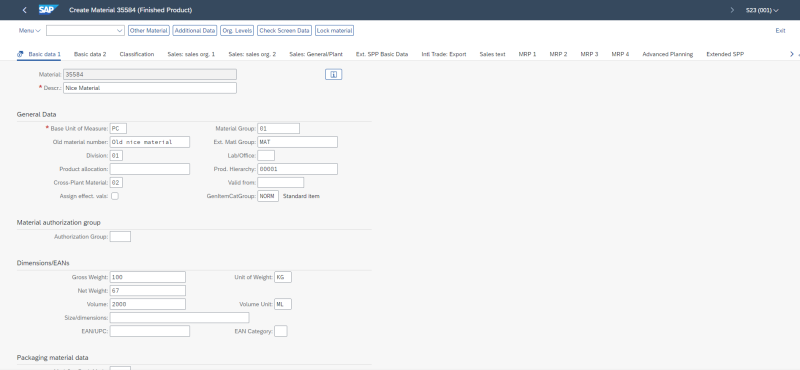
SAP offers three main UI options for S/4HANA:
- SAP GUI8: The traditional desktop interface is familiar to existing SAP users but considered complex, outdated, and not very user-friendly. Now available as a 64-bit client for the first time.
- SAP Fiori: Provides a more modern, web browser-based UI designed for a mobile-first experience. It offers a modern interface with role-based apps for specific tasks. However, Fiori does not eliminate much of the data entry and management challenges that exist in the SAPGUI.
- SAP GUI for HTML (SAP WebGUI): Offers a hybrid approach, delivering a web-based version of the classic SAP GUI experience when IT doesn’t want to manage the deployment and support of the SAP GUI desktop application.
Choosing which interface to focus on is far from simple. In a recent survey that Precisely conducted with the Americas SAP User Group (ASUG), we found that 57% of respondents reported using a mix of at least two types. And while 2% reported having no plans to move to Fiori, only 13% have moved completely to the web-based user interfaces.
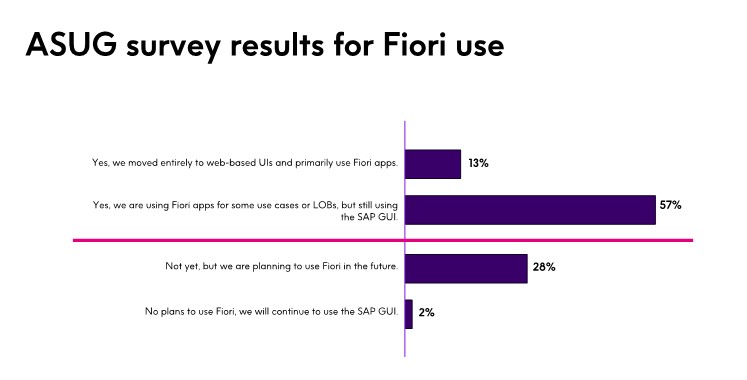
Making the switch to a new SAP interface can also have other challenges. Existing SAP ECC users may resist change and prefer the familiarity of GUI8. However, Fiori represents the future of SAP and boasts a cleaner design. SAP GUI for HTML offers a middle ground but may not provide the full functionality of the desktop version. More importantly, since the technology differs between Fiori apps and the SAP GUI, the automation script speed associated with data uploads with these two different clients also can vary dramatically.
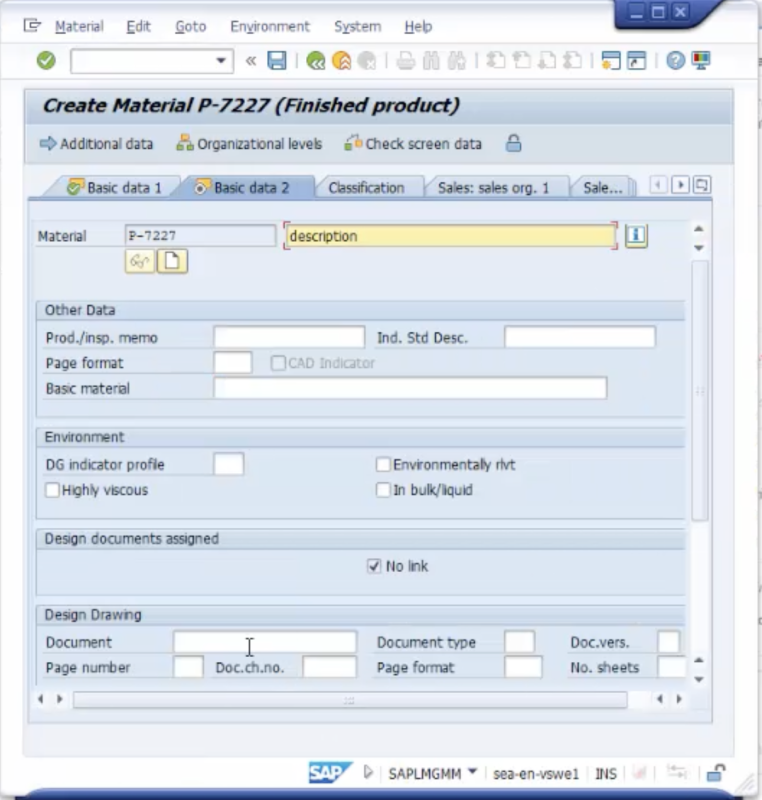
M&A Muddies the Waters
Compounding the problem, companies that have grown through M&A often find themselves with a hodgepodge of legacy SAP systems on different versions and with varying UIs and other business use case automation expectations. This heterogeneity creates a complex landscape to manage and can significantly complicate migrating to S/4HANA. This is one of the driving factors leading companies to consider standardizing on a single UI simplifies training and ongoing maintenance. However, forcing users on acquired entities to adopt a new UI can be disruptive and lead to resistance.
Automate Studio Solution
Automate Studio
Automate Studio is the premier Excel-to-SAP solutions platform that enables business users to automate complex SAP business processes and make mass data changes quickly and easily.
Charting a Course Through the Challenges
Several strategies can help companies navigate the UI conundrum. Depending on your ultimate strategy for deploying user interfaces for SAP ERP systems, you could consider taking one of the following:
Phased Approach to Fiori Adoption: Begin with a core group on Fiori (possibly end users who haven’t used the SAP GUI before) while temporarily allowing others to use SAP GUI8. Gradually transition everyone to Fiori as comfort levels increase.
- Focus on Business Value: Highlight the benefits of each user interface and how they can help improve efficiency and streamline the user experience.
- Training and Support: Provide comprehensive training on Fiori to ease the transition and address any concerns.
- Hybrid Model: Consider using Fiori for core functions and allowing GUI8 access for specific legacy tasks.
- M&A Integration Planning: Factor in UI standardization during the M&A planning process to minimize disruption post-merger.
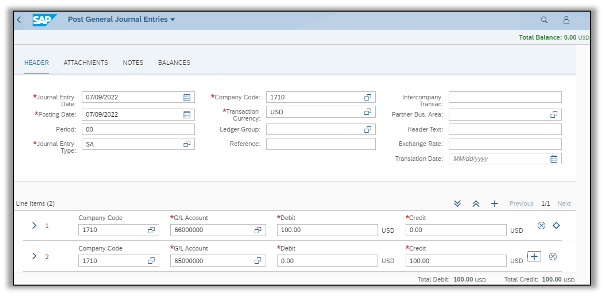
Other Considerations
Comparing the capabilities and limitations of the traditional SAP GUI fat desktop client versus the more modern web browser-based Fiori and GUI for HTML interfaces; it is understandable why companies may choose to maintain a mixed environment for the foreseeable future. The biggest difference is when looking at system performance around mass-data processes such as mass updates or changes. Direct RFC calls through a function module connected to the SAPGUI offer significantly higher performance than web-based tools such as Fiori which use a slower, modern ODATA protocol.
On the other hand, web-based interfaces offer greater flexibility and access to users, especially when companies have widely distributed workforces. SAP Fiori apps go further by presenting a modern, business-friendly user experience that eliminates much of the SAPGUI’s clunky design and screen switching.
Eliminating the need to choose
An alternative to dealing with a complex user interface environment would be to look at tools and solutions that can deliver a common user experience to business users across multiple SAP ERP system types. For example, Precisely Automate Studio enables business users to create and manage SAP data using Excel as their primary interface and thus don’t need to be familiar with a particular SAP client. Starting with the Automate Studio 24.1 version, Studio developers can create automation scripts for any SAP ERP system and interface type that deliver a consistent and friendly interface to SAP users.
In addition to delivering a standard Excel-based interface, Automate Studio automates and streamlines SAP ERP processes, eliminating manual data entry and significantly improving data quality. If you want to try this, you can sign up here for a free Studio trial .
Conclusion
Your company’s approach to choosing a user interface strategy for your SAP ERP environment(s) can often lead to better business practices and a more cohesive user experiment across the organization. Migrating to S/4HANA presents a golden opportunity to modernize user interfaces and consider alternatives, like Automate Studio, to simplify the business user experience. While the choice between SAP GUI8, Fiori, and SAP GUI for HTML can be tricky, a well-defined strategy that considers user comfort, business needs, and the impact of M&A can ensure a smoother transition and unlock the full potential of your SAP ERP system.
Automate Studio is the premier Excel-to-SAP solutions platform that enables business users to automate complex SAP business processes and make mass data changes quickly and easily. Read more.


