
Fiori Apps Decoded: Common Misconceptions and Insights

Key Takeaways
- “Fiori app” can mean different things to different users and stakeholders. It’s important to clarify the meaning and use in communication.
- Understand the true technology behind the tiles on the Fiori launchpad. Not all apps are true Fiori apps. Many can be GUI for HTML apps, or even legacy technology like Web Dynpro-based apps.
- The Fiori apps that require the most manual effort for data entry are similar to the classic t-codes in SAPGUI. Fiori design doesn’t appear to have changed the fact that manual data entry can still be time-consuming and cumbersome.

When SAP introduced Fiori in 2013, it launched with only 25 apps. Today, that number has grown to more than 16,000 in the Fiori apps library. But are all those true Fiori apps? And how many are commonly used?
Over the last few years, we’ve gained valuable insights into these questions from our customers, and from surveys we’ve conducted with Americas’ SAP Users’ Group (ASUG). Today I want to share some of those insights with you.
Defining Fiori Apps: A Common Misconception
Even over a decade after its launch, Fiori remains unfamiliar to many users – often limited to specific areas within organizations. The rise of S/4HANA and the acceleration of cloud SAP systems has increased its exposure in recent years, making it feel new to many. This is why the definition of Fiori can sometimes seem unclear, even though it’s not a new product.
One common misconception, in our experience, is that all apps deployed on the Fiori launchpad are Fiori apps. There’s a lack of clarity on the definition of a real “Fiori app,” and ambiguity around the use of the term.
The truth is, that many of these are referred to as Fiori apps, even if they’re classic apps based on technology like GUI for HTML or Web Dynpro.
This is understandable from an end-user perspective since all apps are available on the Fiori launchpad, and the underlying technology isn’t always easily visible. But here’s the distinction: true Fiori apps follow specific design principles based on SAPUI5 technology. Only those apps are genuine Fiori apps.
Classic apps may sometimes have a Fiori theme laid over them to look like Fiori apps, but they still aren’t technically Fiori apps. For example, GUI for HTML apps, which are basically the web version of the desktop-based SAPGUI t-codes, are technically closer to SAPGUI than to a natively browser-based SAPUI5 Fiori app.
Identifying True Fiori Apps
With that being said, you may be wondering how to identify standard SAP GUI for HTML apps within the Fiori apps library.
All you need to do is filter the apps by Application Type and select “SAP GUI”. In doing so, you’ll find that nearly 11,000 of all apps are GUI for HTML – which drives home the fact that not all apps in the Fiori library are true Fiori apps that adhere to the principles we just covered.
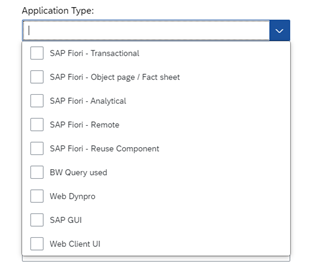
Balancing Technologies in Your Fiori Environment
Why use a combination of different technologies on a Fiori launchpad instead of only true Fiori apps?
There are multiple reasons:
- Not every functionality available in classic user interfaces (UIs) has a Fiori app replacement.
- When SAP introduces new functionality in Fiori only, users have to use those Fiori apps for that functionality. But, they still want to continue using the classic transactions for other activities.
- To avoid giving users two different clients (for example, SAPGUI and a web browser), organizations might decide to use the web version of the t-codes (GUI for HTML) instead and deploy them on the Fiori launchpad. This provides a single browser-based UI for the end-user.
In Automate Studio 24.1, we’ve introduced two new modules:
- Studio for Fiori Automation – for real SAPUI5-based transactional Fiori apps
- Studio for SAP GUI for HTML
These two application types – transactional Fiori apps and GUI for HTML apps – represent the majority of apps in the Fiori apps library.
If you’re using Fiori and want to identify the app type, one simple way to do it is to check the “About” section of your app, and search for information like SAPGUI or SAPUI5, or an App ID that you can look up in the Fiori Apps library. Sometimes the app name itself is a classic t-code, like MM01, which typically means it’s a GUI for HTML app.
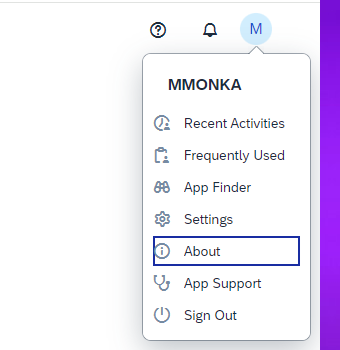
One question we often hear is: what are the most commonly used Fiori apps? We conducted a survey together with ASUG, focused on transactional Fiori apps. Here are the results:
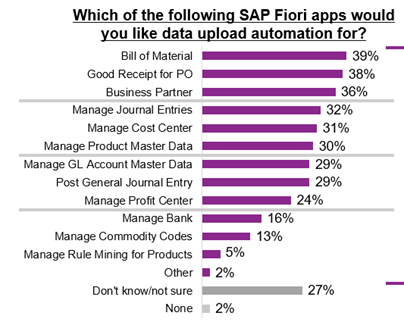
This aligns very closely with the most commonly used apps in our own beta program with customers.
It indicates that real Fiori apps are often used for specific lines of business or use cases. In the ASUG survey, we also learned that Finance leads in the use of Fiori apps, followed by Supply Chain Management and Master Data Management.
Take the Next Steps to Elevate Your Efficiency
Understanding the nuances of Fiori apps can help you better leverage these tools to enhance your workflows. With the Automate Studio support of both SAPUI5-based transactional Fiori apps and SAP GUI for HTML apps, you can streamline your processes and improve data quality.
Find out more about how Automate Studio supports SAP Fiori, and request a free 30-day trial to see the results for yourself. Get ready to save time, improve data quality, and gain the flexibility you need.


